cPanel released cPanel versions entitled ‘Paper Lantern’ which promises to clean up the dated and cluttered cPanel x3 interface. From the outset this is not a production ready theme and is in early development stages.It looks modern and clean, in comparison with the old, dated x3 theme. The theme is responsive, hence will adjust your mobile applications well.
For Chaning Password . The entire Preferences section has been moved to a User Preferences menu found in the page header. Steps to change the password in Paper Lantern theme are as under:-
1. Log in the Cpanel.
2. Top right corner, find you Cpanel user name and click on change password - See image below for the same.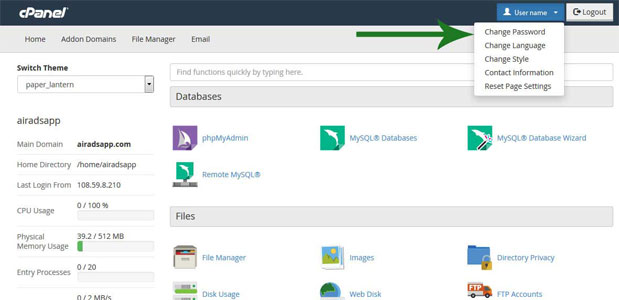
3. On the next screen mentioned the existing password and the new password. Seem Image below: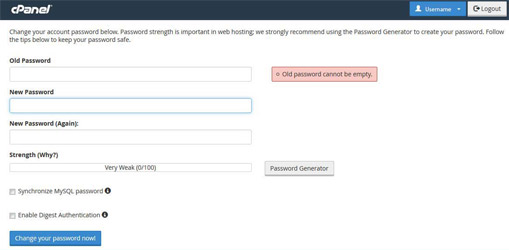
ITS DONE...
- 0 Users Found This Useful
